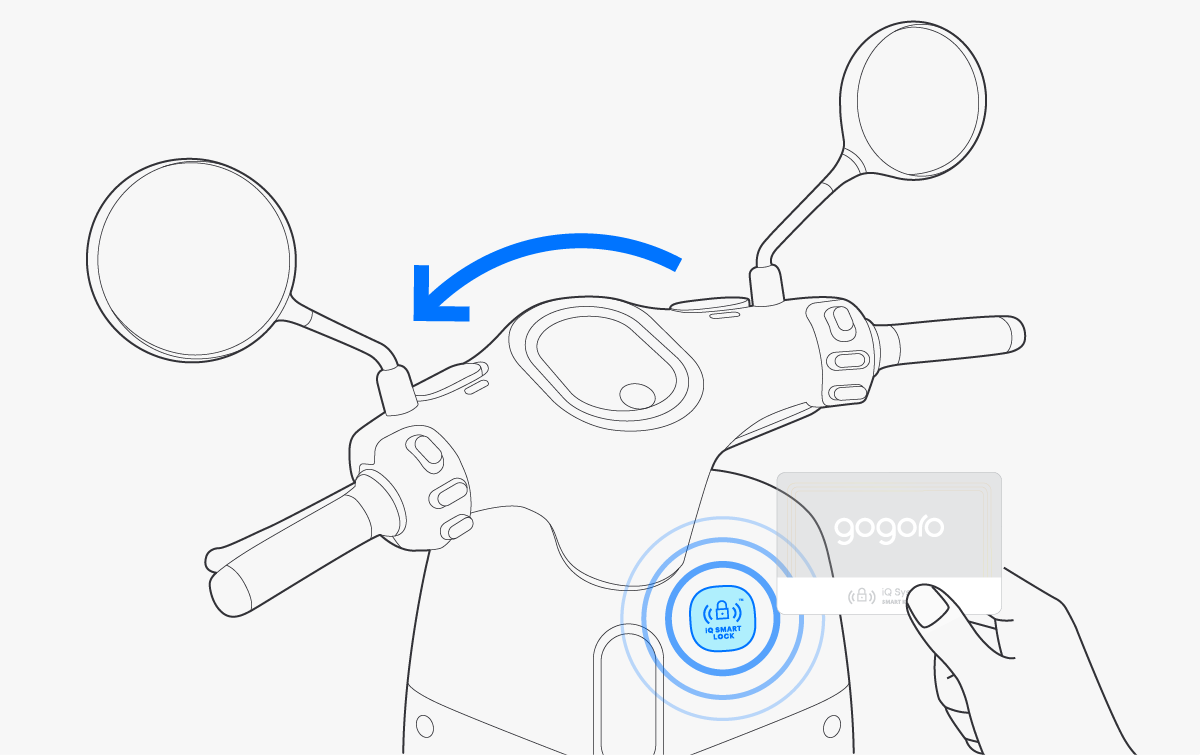Handle Lock
Unlocking
If your Smartscooter™ is locked, operate the key(smart key card、keyfob、App) to unlock it. The headlight and taillight will flash, an audible tone will sound, the handlebar will be unlocked and the dashboard will light up to confirm the unlocking command.
If no further action is taken after unlocking for a period of 3 minutes, the iQ System™ Smart Key will lock the Smartscooter™.
Every time when you unlock the Smartscooter™, before you ride, turn the handle bar all the way to the left end and make sure the handle bar lock is successfully unlocked.
Locking
If the Smartscooter™ is unlocked, operate the key(smart key card、keyfob、App) to lock it. The headlight and taillight will flash, an audible tone will sound, the handlebar will be locked and the dashboard will dim to confirm the locking command.
The Adjustable Headlight Off Delay feature allows the headlight to be turned off a few seconds after the Smartscooter™ is locked (the default time is 10 seconds).
Every time when you lock the Smartscooter™, turn the handle bar all the way to the left end and make sure the handle bar lock is successfully locked.
Strong radio signal sources, e.g. cell phone base stations, might interfere with the iQ System™ Smart Key, and shorten its effective range. This is not a malfunction of the iQ System™ Smart Key. If this happens, just place it near the center of the faceplate and press it firmly.